Automate Your ChatGPT Workflows
Execute batch tasks, automate repetitive processes, and supercharge your productivity with ChatGPT.
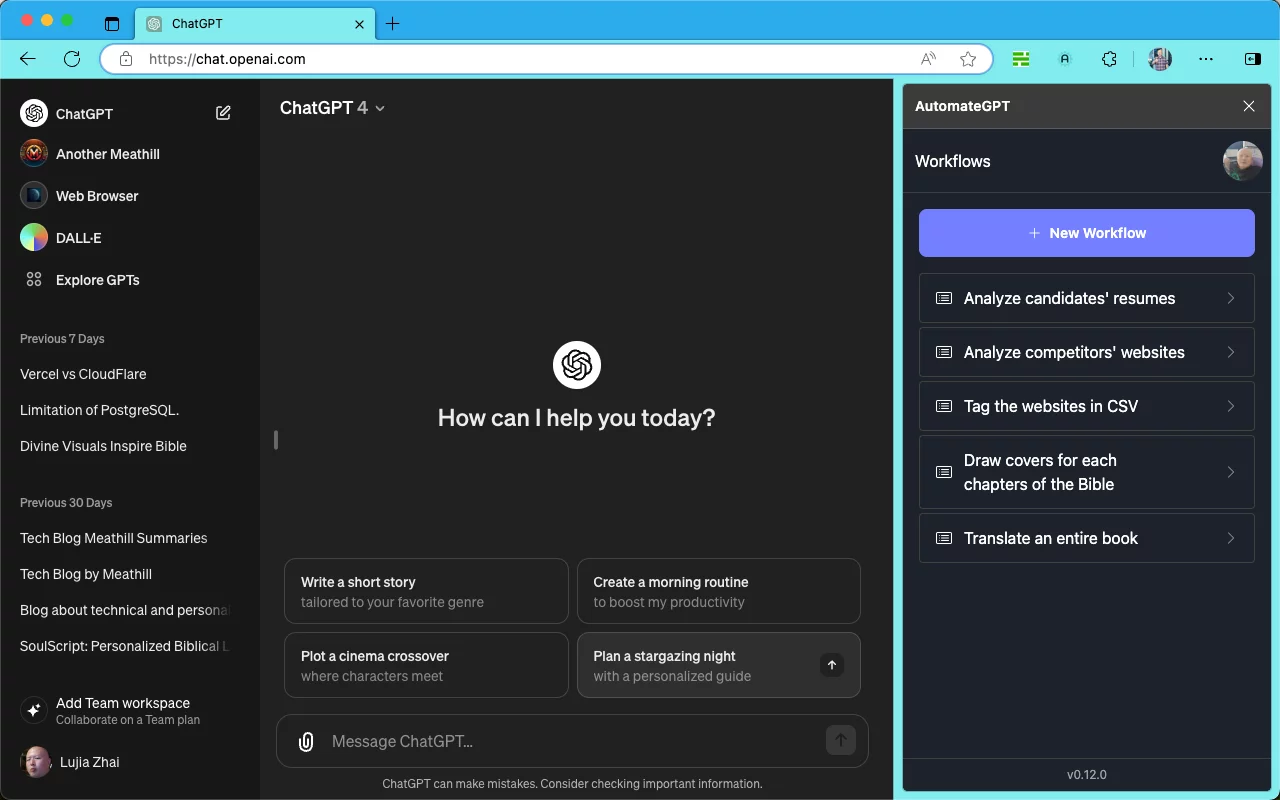
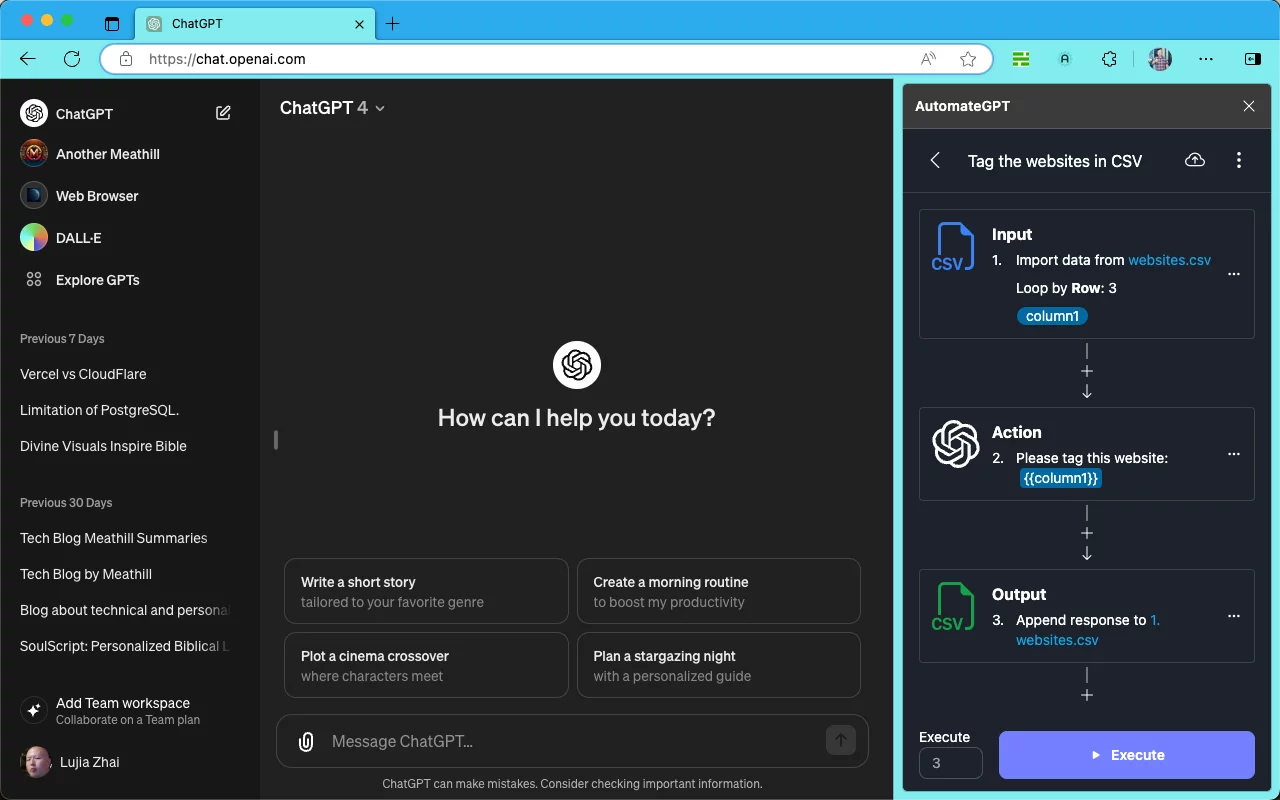
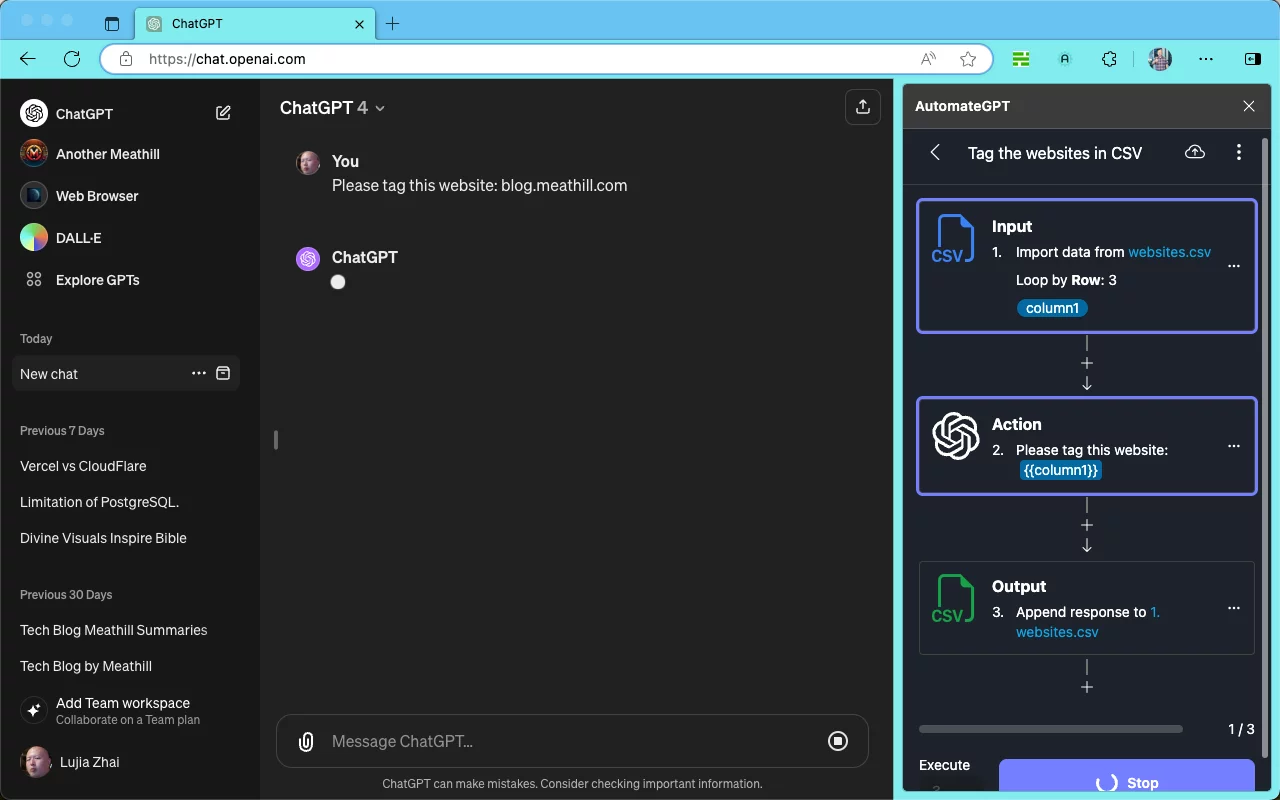
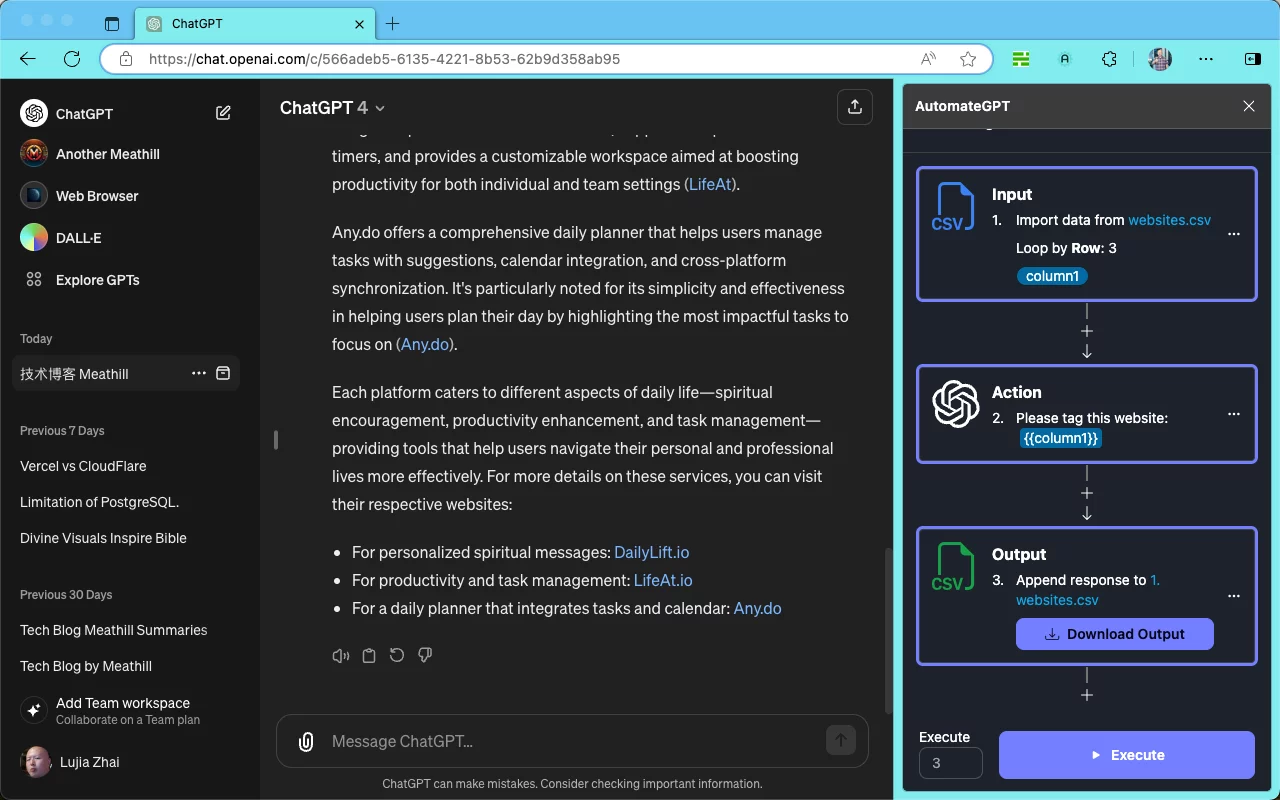
See What's Possible
AutomateGPT transforms how you work with ChatGPT through powerful automation
Batch Image Generation
Generate multiple image variations in one go. Perfect for creating sets of product images, concept art, or marketing materials.




Try different effects
You can also switch between different Prompts to batch process the same material and achieve different effects.


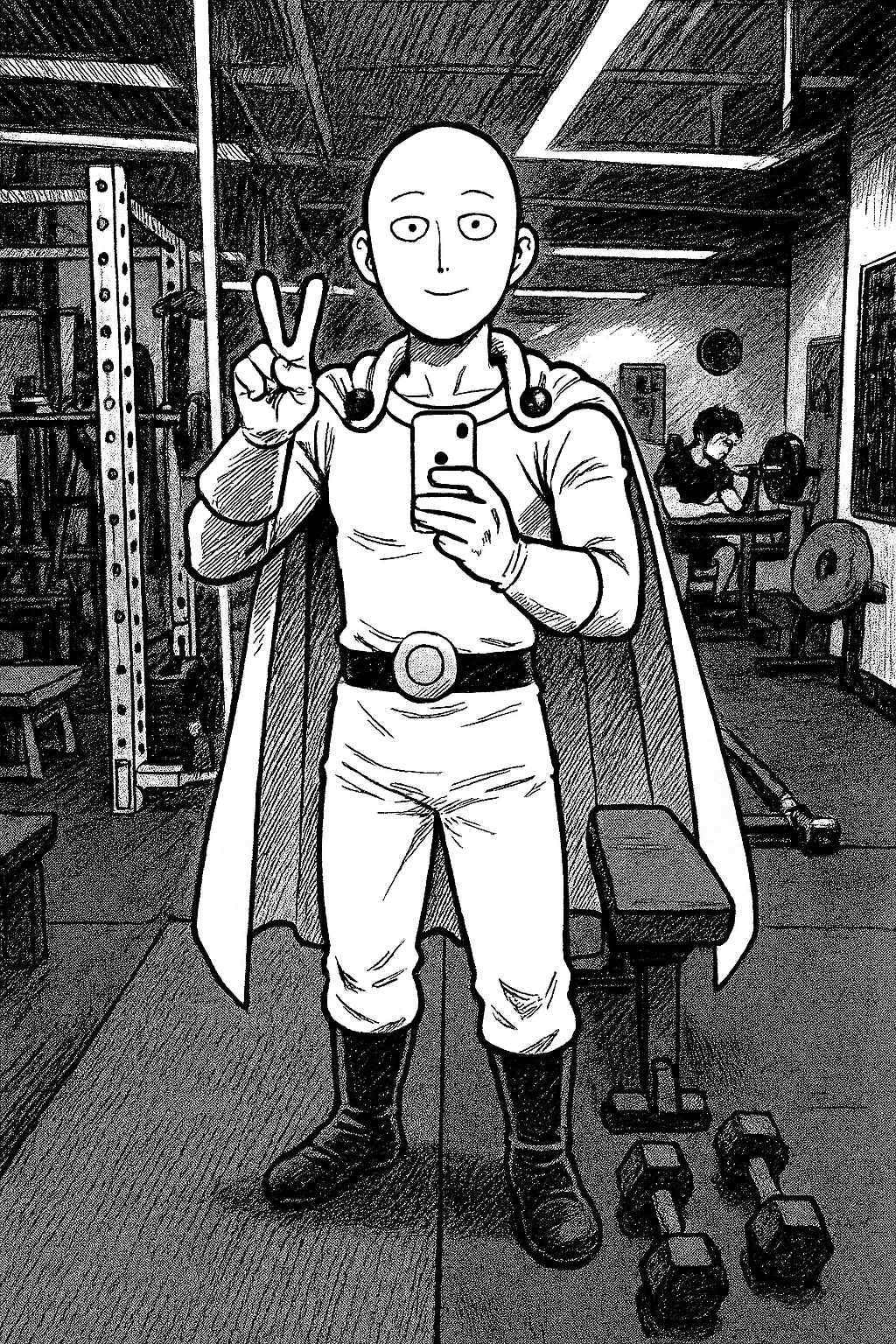
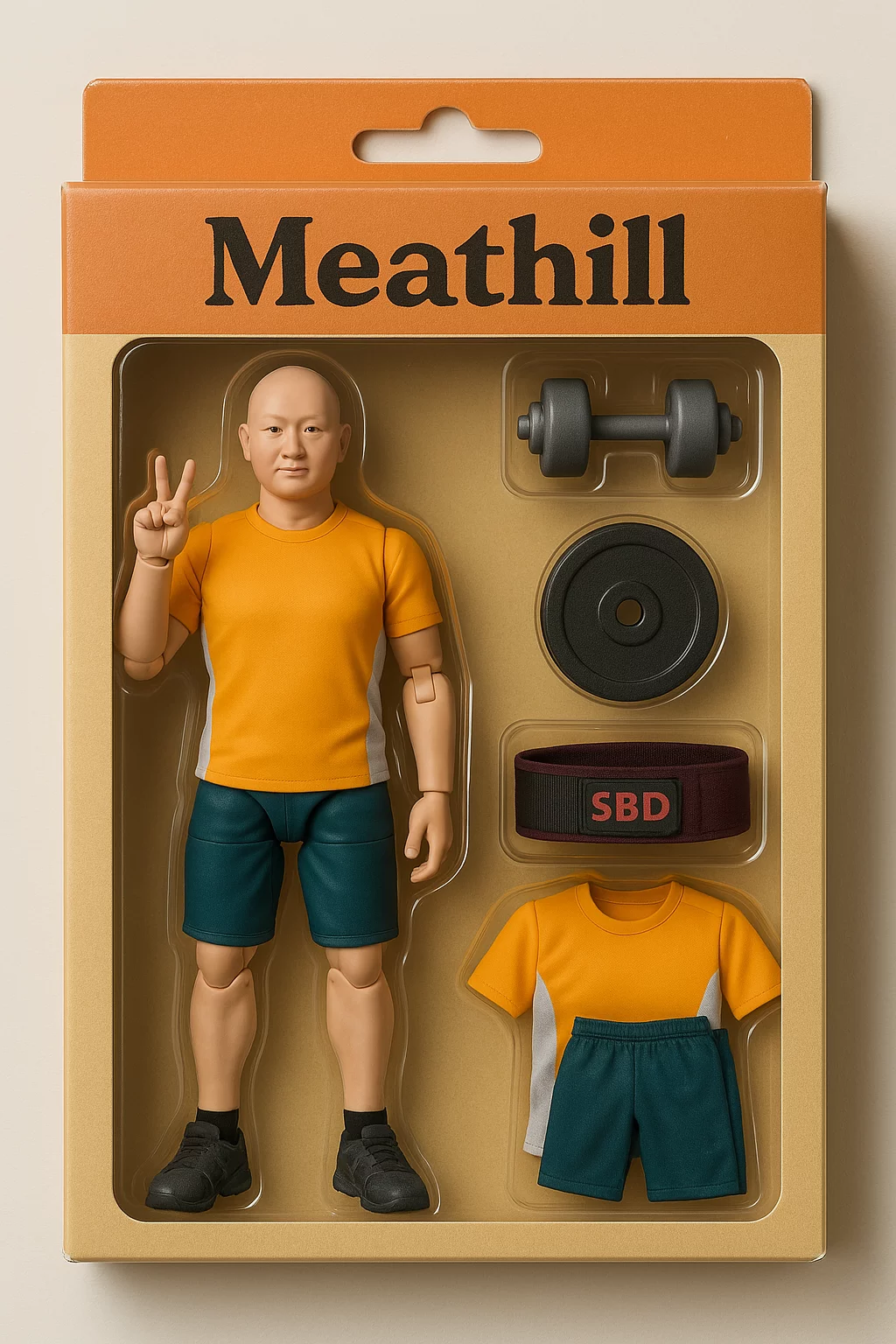
Powerful Features
AutomateGPT extends ChatGPT's capabilities with powerful automation features
Execute Workflows
Run complex workflows in ChatGPT, leveraging all its capabilities including web searching and image generation.
Web Search Automation
Automate web searches with ChatGPT to gather information from multiple sources in one go, saving hours of research time.
Batch Image Generation
Generate multiple images with different prompts in a single workflow, perfect for creating variations or sets of related visuals.
Totally Free
AutomateGPT is completely free to use forever. No hidden fees, no premium tiers, just pure productivity.
Secure Workflow Storage
Sign in to save and manage your custom workflows across devices. Your data security is our priority.
- Your workflows are securely stored in your personal account
- We don't store or access your conversations with ChatGPT
- All ChatGPT interactions remain private and handled by OpenAI
- Simple authentication with Google or email
User Account
Securely store your workflows
How It Works
Automating your ChatGPT tasks is simple and intuitive
Create Your Workflow
Design your automation workflow with our intuitive visual editor. No coding required.
Connect Data Sources
Link your workflow to various data sources like spreadsheets, APIs, or databases.
Execute & Monitor
Run your workflow and monitor results in real-time. Save and reuse successful workflows.
Tips: To ensure the task is executed correctly, please ensure that the ChatGPT window can be pinned to the top layer without disturbance.
Powerful Use Cases
Discover how AutomateGPT can transform your workflow with these practical examples
Automated Web Research
Research multiple products or topics in one go. Feed AutomateGPT a list of items to research, and it will use ChatGPT's web browsing capability to gather information on each one automatically.
Example workflow:
- Input a list of competitor products
- AutomateGPT searches for each product
- Gathers key features, pricing, and reviews
- Compiles a comparison report
Batch Image Creation
Generate multiple images with different prompts in one session. Perfect for creating variations of product images, social media graphics, or concept art with different styles or perspectives.
Example workflow:
- Define a base product image prompt
- Specify variations (colors, angles, styles)
- AutomateGPT generates all variations
- Download the complete image set
Content Generation Pipeline
Create a complete content generation workflow that takes topic ideas, researches them using web search, generates drafts, and even creates accompanying images - all in one automated process.
Example workflow:
- Input a list of blog topics
- Research each topic via web search
- Generate article drafts with key points
- Create featured images for each article
Data Analysis & Reporting
Process multiple data sets through ChatGPT for analysis and insights. Feed in data from various sources and get back structured reports with key findings and visualizations.
Example workflow:
- Connect to multiple data sources
- Process each dataset for insights
- Generate summary reports with key metrics
- Create data visualizations for each report
Share Your Feedback
Help us improve AutomateGPT by sharing your experience, suggestions, or reporting issues
Frequently Asked Questions
Find answers to common questions about AutomateGPT
Ready to Automate Your ChatGPT Experience?
Join thousands of users who are saving time and increasing productivity with AutomateGPT.
